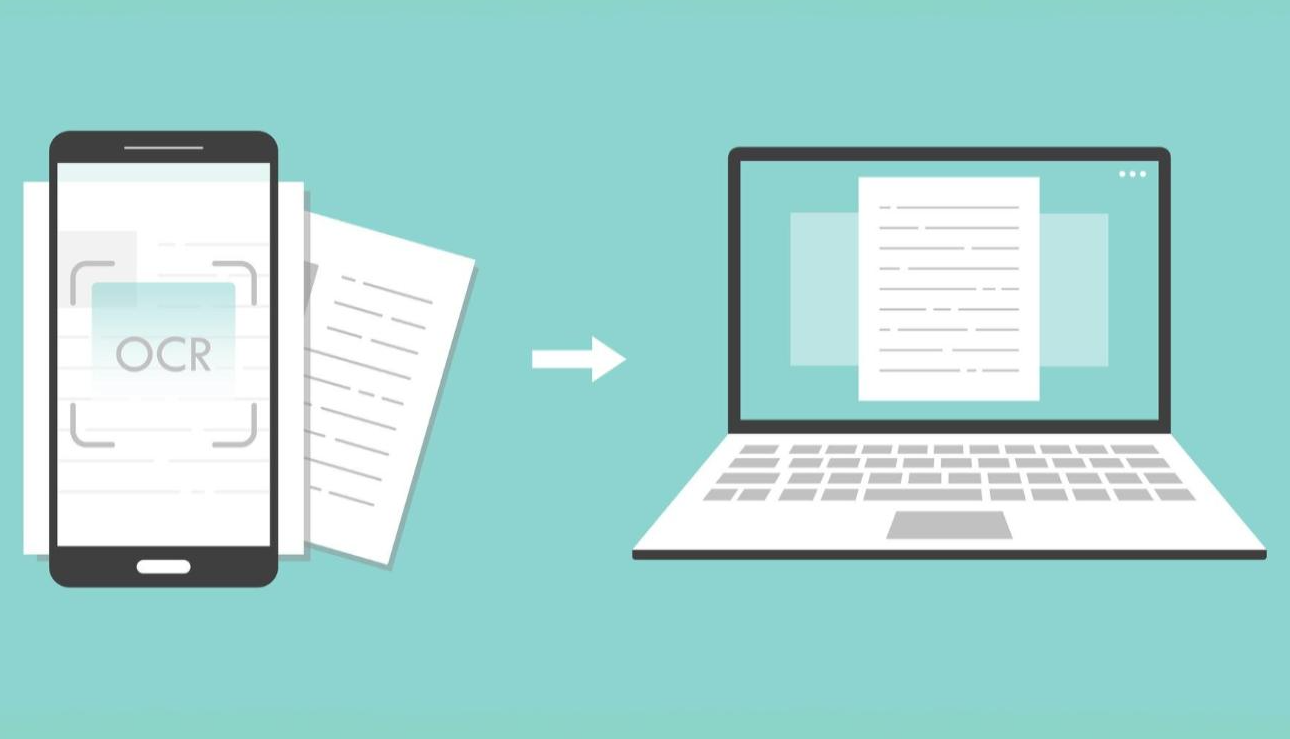We know tins of businesses who are struggling with piles of unstructured data. Neuquip is on a journey to solve all data related issues faced by them. Neuquip has integrated a powerful Neuquip’s OCR feature as an add-on feature to simplify document management. It flawlessly converts scanned files into editable text. Save time, enhance accuracy, and unlock the full potential of your data. We understand that scanned PDFs are a nightmare when it contains important numerical tables and data. We handle it all for you. Just drag and drop your file to Neuquip and enable OCR toggle button, and see the magic!
Why Document Management Needs an Upgrade
It is an undeniable story that businesses handle vast amounts of documents daily; and many of them are scanned files – making them digitally unreadable. Manually processing these files is time-consuming and error-prone. Data analysts, business owners, and professionals need a seamless solution to extract, organize, and analyze information efficiently, specially when the documents are signed and scanned back from conventional scanners. Indeed, this is a nightmare to extract data from such files.
The Key Benefits of Neuquip’s OCR Feature
1. Instant Text Recognition
Yes, with just a simple drag and drop, you can convert scanned documents, PDFs, and images into searchable, editable text. This is a super easy solution presented to you by only Neuquip. In addition, the same converted text can be used for computations using our powerful AI platform – Finsight360!
2. Enhanced Data Accuracy
Our OCR indeed is very powerful and uses modern algorithms to ensure accuracy. It will definitely reduce human errors and improve data consistency with AI-powered recognition. Yes, you have read it right!
3. Time-Saving Automation
Neuquip’s OCR eliminates manual data entry and accelerates workflows effortlessly. Now you can complete your tasks effortlessly in lesser time compared to manual work.
4. Seamless Integration with Neuquip’s other products
Works across multiple products offered by Neuquip, allowing smooth data extraction and usage.
How to Use Neuquip’s OCR Feature Effectively
1. Upload Your Document
Drag and drop scanned images, PDFs, or handwritten notes into Neuquip’s platform.
2. Let AI Process Your Data
The OCR feature automatically detects and converts text with high accuracy.
3. Edit and Export
Make quick adjustments and export files in your preferred format instantly.
Why Trust Neuquip for Document Management?
Neuquip combines cutting-edge AI and real-world business expertise to deliver unmatched accuracy. We’ve tested our OCR feature across industries to ensure reliability and efficiency.
Experience the Power of OCR Today!
Stop wasting time on manual data entry. Let Neuquip’s OCR feature revolutionize your document management.
Try Neuquip’s OCR Feature Now – Boost Productivity Instantly!